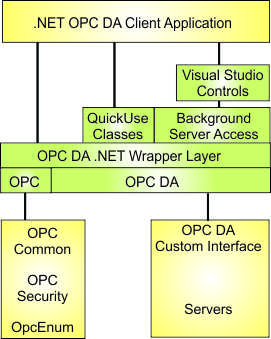OPCDA.NET
The 15 month Service Subscription entitles the owner to download product updates released within the subscription period and get free phone/email product support. The service subscription extends the subscription period for 456 days from the expiring date of the previous subscription respectively 15 month from the product purchase date.
OPCDA.NET Product DescriptionReference ManualVersion Log
OPC DA .NET Client Development Toolkit for C# and VB.NET
The OPCDA.NET SDK supports 32-bit and 64-bit operation on all Windows versions with the .Net Framework 4.x.
Many C# and VB.NET samples applications are provided with projects for Visual Studio 2010, ..., 2017.
The OPCDA.NET SDK has a multi-layered class structure. The user can choose the interface layer according the application requirements and the personal preferences.
- The server access Controls reduce application coding to a minimum. These invisible controls are configured in the Visual Studio Designer and handle the OPC server access with extensive error checking.
- The QuickUse classes provide simple to use methods for data binding, item browsing and synchronous/asynchronous item read/write access. Minimal OPC knowledge is required.
- OPC DA V3 server access methods. All OPC DA V3 defined (mandatory and optional) functions can be accessed through methods that handle all data type conversion to/from .Net data types.
- OPC DA V2.05 server access methods. All OPC DA V2.05 defined (mandatory and optional) functions can be accessed through methods that handle all data type conversion to/from .Net data types.
The Professional Edition offers features that improve the application quality without increasing the development effort.
- The DAServer/DAGroup Controls are configured in the Visual Studio Designer and handle the OPC server access and callbacks.
- The Background Server Access classes handle all server access in background threads and prevent the application from becoming unresponsive due to long DCOM communications timeouts or long server processing times due e.g. to slow device access.
- The ItemList Builder/Loader makes coding cleaner, simpler, quicker and better maintainable.
- The convenient OPC DA V3 Browse and GetProperties methods can be used with OPC DA V2 servers.
- The OPCDA.NET-UA option can be added to the project to enable the application to access OPC DA and OPC UA servers through the same API.
Access to UA Servers
OPCDA.NET with the OPCDA.NET-UA add-on option enables clients to access OPC DA and OPC UA servers through the same API. No external converters are required. DCOM is completely eliminated.
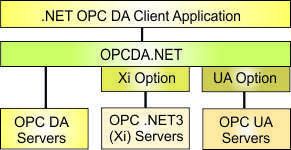
The OPC Server Access controls are easy to use and handle the OPC server access efficiently and with extensive error checking. The controls are invisible, doing the background work. To add OPC server access to a Windows Form or Service application, drag the controls from the Visual Studio Toolbox to the application design pane and configure the properties. The configuration is supported by dialogs. Servers and items can be browsed and selected. All OPC server access is asynchronous. Requests from the application are queued and success/error is reported in the completion handler, simplifying the application error handling.
- DAServer Control
Connects to one OPC server and periodically checks the server connection. - DAGroup Control
Handles Read, Write and DataChange callbacks for any number of items. Items can be assigned to a control or to a method to eliminate application callback handling. Application coding is reduced to handling special cases.
QuickUse Classes
Browse functions display the items directly in a TreeView control. Items can be read or written with a single, very simple method call using either synchronous or asynchronous access. For asynchronously accessed items the QuickUse class maintains a data buffer and handles the data change callbacks. The user can read the current value from the buffer or request a notification.
DataBinding subscriptions refresh the item values directly in Windows controls and user classes, no user callback handlers are required.
Browse Support
OPCDA.NET provides excellent browse support, making the interactive selection of items real simple. With one method call the server can be browsed into an in-memory TreeNode structure or directly into a TreeView control.
- The BrowseShowTree class shows branches and items in a single TreeView control. Only single nodes can be selected in a TreeView control.
- The BrowseShowTreeList class shows the branches in a TreeView control and the items of the selected branch in a ListView control. Multiple items can be selected in the ListView control.
Browsing a single branch is also made simple. The convenient OPC DA V3 Browse and GetProperties methods can be used with OPC DA V3 and V2 servers.
Background Server Access
Each OPC server access can possibly take seconds or even minutes due to either long DCOM communications timeouts or due to long server processing times that may be caused e.g. by slow device access.
The OPCDA.NET background server access classes handle all server access in background threads and prevent the application becoming unresponsive during the server access. The application quality can be greatly enhanced without additional development effort. The application becomes also highly robust, all server access is time limit checked and the server connection is monitored even without the application making a server access.
View the C# sample code to see how short and simple a high quality OPC DA client application can be.
Visual Studio 2005 code snippets are provided for all methods.
Sample Applications
Many sample applications are provided for C# and VB.NET, complete with Visual Studio 2003 projects. The projects are tested to convert and compile with Visual Studio 8 (2005).
The samples show how the many OPCDA.NET features can be used and the samples can be used as the starting point for user applications.
- Browse
Shows how the OPC server can be browsed and items displayed and selected. The high-level BrowseTree classes are used. - BrowseV3
Shows how the OPC DA V3 Browse method can be used to browse the items in a branch and reading all item properties. Only the Professional Edition supports these Browse methods for OPC DA V2 servers. - BrowseLowLevel
Shows how the OPC server can be browsed using the OPC DA V2 defined Browse support functions. This application can also be used to find eventual non-compliances in the server browse interface. - Background Server Access
Shows the usage of the Professional Edition background server access classes. All server access is handled in background threads to ensure that the application never freezes, even with the OPC access hanging in a DCOM timout due to communication failure. - DataBind
Shows how the DataBind class can be used to display OPC item values in different types of Windows controls without the user having to code callback handlers. - Item Lists
OPC calls are made with item lists that are loaded from an XML file. The XML ItemList definition file was created with the ItemListBuilder utility. This feature is available only in the OPCDA.NET Professional Edition. - Properties
This sample client shows how the OPC server can be browsed and items properties queried and read. - Read
This client uses the RefreshGroup class to asynchronously read the values of two items. Server and item names are hard coded into the program. - Update
This sample client uses the OPCDA.NET QuickUse RefreshGroup class to periodically update one item through data change callbacks. - Windows Service
This sample shows how a Windows service can access OPC servers. The values of three items are transferred to other items in the same server. Multiple OPC servers can be accessed by creating multiple OpcServer objects. - Sample Client
Simple test client application with browse, read, write, subscribe features
Many additional sample Windows applications can be created with the project wizards. The features added to the code can be selected in a dialog. With only the code for the selected features the created application are easy to understand and extend to meet the user requirements
Visual Studio New Project Wizard
The project generation wizard generates the OPC server access sample code according the user selections. The generated code is fully functional, easy to understand and an excellent starting point for any OPC client application.
Only for the .NET Framework.
Test Utilities
- OPC DA V2 Test Client
Easy to use test client that uses OPCDA.NET for the server access. The server access can be tested with the same .Net wrapper as used in the OPCDA.NET based application. - OPC DA V3 Test Client
Test client that uses OPCDA.NET for the server access. Most OPC DA3 features can be interactively tested. - OpcSecurityAnalyzer
Windows application that analyzes and explains DCOM and Windows security settings. - Simulation Server
OPC DA V2/V3 compliant server that can be used as a test environment.
Requirements
- Windows 8/10/11 or Windows Server 2016 or newer
- .NET Framework 4.7.2/4.8/4.8.1 or .Net6/7/8 (NetCore)
- Visual Studio 2019 or newer with C# or VB.NET
- Visual Studio 2022 for .NetCore