The TestClient application can be used to check if an OPC V2 server can be accessed and to read/write item values to help in a client application development process.
|
Usage: At startup the local OPC DA V2 servers are browsed and displayed in the selection combo box. To browse remote OPC server click Browse Computers and select the computer or type the computer node name, then click Browse Servers. At Connect the root directory of the server is browsed and displayed. Check Browse All at Connect to have the full tree structure browsed. This can take a long time and should be used in special cases only. Check Password dialog for servers that require to accessed under a specific user. In case of access permission problems to local servers, try specifying the name of the local computer in the Computer combo box. This forces the OPCDA.NET wrapper to use a different connect mechanism.
|
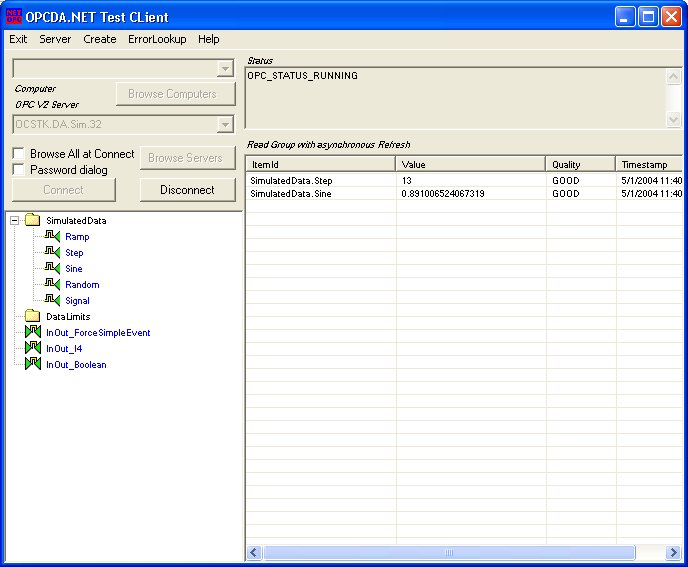 |






