The OPCHDA.NET-UA option extends OPCHDA.NET with support for accessing Express Interface (OPC UA) servers.
EUAsting OPCHDA.NET client application can be upgraded with UA support by simply compiling the application with a reference to the UA version of the OPCHDA.NET DLL. No code changes are necessary.
New client applications can support access to OPC HDA and OPC UA servers without additional development effort.
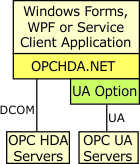 |
The OPCHDA.NET-UA solution has important advantages over solutions with an external UA wrapper. DCOM is completely eliminated because the UA wrapping happens within the client application process.
The client application uses only one API, the well established OPCHDA.NET API with an extensive set of classes for the efficient development of high quality applications. All classes work with OPC HDA and OPC UA servers. |
Requirements:
- OPCHDA.NET V9.0 or newer
- .NET Framework V4.x
- WCF (Windows Communication Foundation) installed and activated.
Upgrade an existing OPCHDA.NET based client application to UA support
The client application needs to be recompiled with references to the UA version OPCHDA.NET DLLs. Only these DLLs contain the hooks for UA option DLL.
The DLLs that need to be referenced for DA/UA support are:
- OpcHdaWrapperUA.Net4.dll
or OpcHdaNetUAWpfUA.Net4.dll for WPF applications
- OpcOpcNetBase.Net4.dll
The common classes for OPCHDA.NET, OPCDA.NET and OPCAE.NET
- OpcHdaNetUAOption.Net4.dll
This is the UA wrapper. It has to be purchased as a license separate from OPCHDA.NET
For access to OPC HDA servers nothing has changed.
To access UA servers the UA server URL is specified in place of the OPC HDA ProgID.
The format is: UA:[scheme://]host/name e.g. UA:opc.tcp://localhost/UAPlus
For details see chapter Communication Configuration.
Create a New OPC HDA / UA Application
For Windows Forms applications use the Advosol/opchdanet template in the Visual Studio New Project wizard to create a solution with sample code. Or, copy one of the sample
For other types of applications the references can be added as listed above after the project is created.
Visual Studio 2010/2012/2013/2015/2017 can be used to create application for .NET4.x






